
1. Using ” ” speech marks in Google (or Ebay, Yahoo, Bing)
When you put multiple words into speech marks, the search engine will only find results with those words in that order, and instantly narrowing down the results. In this example all the results will contain Stroud Choral Society :
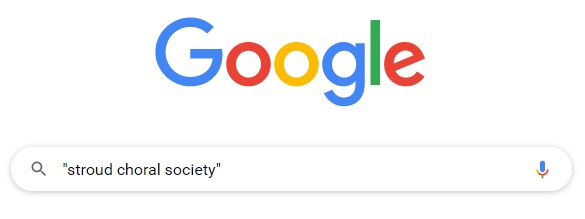
2. Using – (minus) in Google (or Ebay, Yahoo, Bing)
By putting a – infront of a word in the search engine, it will remove results with that word in. So continuing from the previous hint, lets remove results for Facebook and Bristol
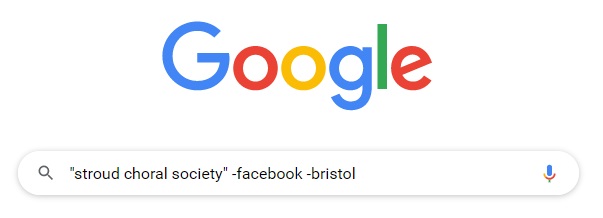
3. Zoom the entire screen, with the Magnifier
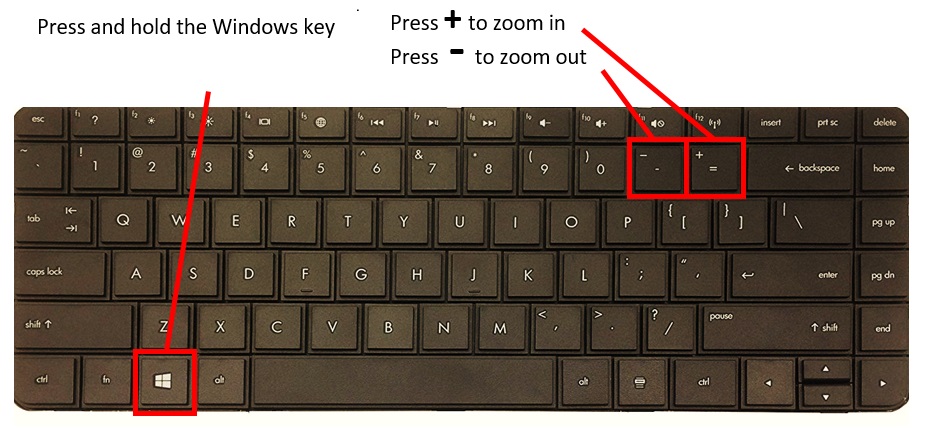
4. CTRL + Mouse scroll wheel

When you hold down the CTRL key and roll the mouse scroll wheel, you’ll enlarge or shrink the view of the webpage / document / picture / icon / file / thumbnail
5. Using the Windows key

Pressing and holding the Windows key and pressing another key can perform quick tasks
My favourites are
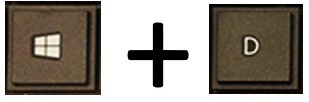
Go straight to the Desktop, press it again to return to the current open window.
 to open the File Explorer
to open the File Explorer
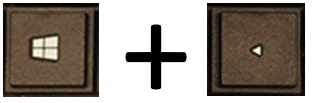 Cursor / Arrow key Left to move current window to left half of the of screen
Cursor / Arrow key Left to move current window to left half of the of screen
Cursor / Arrow key Right to move current window to right half of the of screen

