
Internet hints
Never type www. .com ever again
When the website you want is a .com, just type the name of the site into the address eg ‘pcprop’ then press CTRL+Enter to add the dot com and go to the site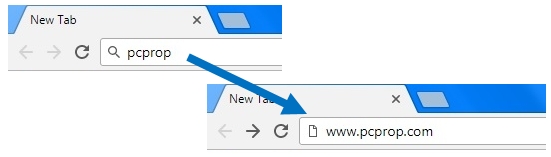
Using ” ” inverted commas in Google or Ebay, Yahoo, Bing.
When you put multiple words into inverted commas, the search engine will only find results with those words in that exact order, and instantly narrowing down the results. In this example all the results will contain Stroud Choral Society :
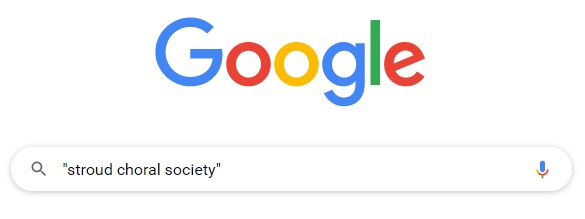
Using – (minus) in Google or Ebay, Yahoo, Bing
By putting a – infront of a word in the search engine, that word will removed from the search results. So continuing from the previous hint, lets remove results for Facebook and Bristol
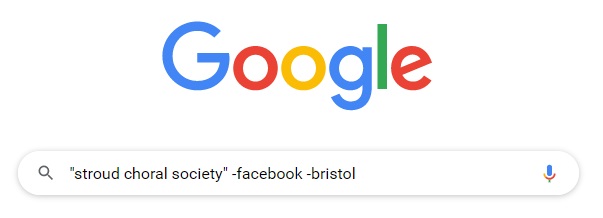
Search for results within a single website
If you want to search for a word within 1 website, without getting results for other websites, here’s how. For example: to search for the word help within pcprop.com, type in site:pcprop.com help.
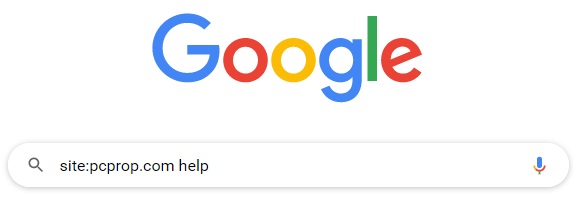
Open link in new tab
Press and hold CTRL key and click on a link and it’ll open in a new tab.
Restore a previously closed Tab
Press and hold CTRL+SHIFT, then press T
Close current Tab
Press and hold CTRL+W
View the web page in full screen mode
Press F11, press it again to return to normal mode.
Zoom the view
Hold down CTRL and roll the middle mouse wheel
Or
Hold down CTRL and press + or – on the keyboard
Press CTRL and 0 (zero) to return to 100%
Open a link in a new window
Hold SHIFT while clicking the link
Pull out Tabs
Fill in forms quicker
Enter some text here
Press tab to start typing here
and again….
you get the idea
