 General advice
General advice
Need more speed? Go Solid State!
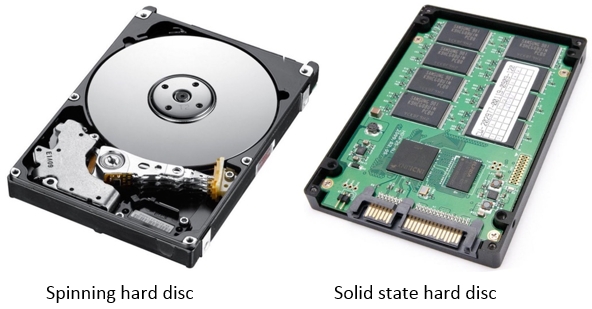
By far the most effective way to speed up an old computer is to upgrade from a spinning hard disc, to a solid state disc. My 4 year old Dell (tower) PC used to take 3 minutes to wake up, after the upgrade it to 25 seconds!!
I can clone your current hard disc to a new solid state disc, and everything on your computer will be the same, except you\’ll be running with the faster technology and it\’ll feel like new again!
Keep a backup.
Your computer hard disc will not last forever! Backing up is cheap and simple.
I can help you make backing up very simple. Memory sticks are cheap, and Google will give you 15gb of \’cloud\’ backup for free, backup software is free and once its setup, is super easy to use. You have no excuse when your hard disc dies and you loose all your stuff. There are many things that cause a hard disc to die, including, power cuts, power surges, physical shock and if it’s over 3 years old.
Cold calls / Scams

If you get a phone call from someone telling you that you have computer problems, its an attempt to scam you. There is no computer in the world that can say who\’s got a problem! If you think you have a problem, contact me!
If you get a call from your internet provider (talk talk, BT etc) telling you that you have Internet problems, don\’t believe them, if you think you are having problems, phone them on their number that you find on your bill / Google search
Passwords
I strongly advise that you dont use a word in the dictonary, and you use uppercase and lowercase letters, numbers and symbols. To add numbers and symbols to a password I often add three numbers and a symbol to the end of my passwords, somthing like 345#
System Restore
Sometimes the best course of action to the problem you\’re having is to perform a system restore, this will restore your computer to a time that it worked.
Force a Shutdown
If you hold the on/off button down for 10 seconds, it will switch off any PC. But you should only use this method if you are unable to shutdown normally, as this can damage the hard disc or file system.
Power cuts & Computers
Sometimes a short power cut or brown-out’s can stop a PC switching on, something to do with the internal power supply, to remedy this, pull the power cable out of the back of the computer, and out of the mains socket, wait 5 minutes, plug it back in and there’s a good chance the pc will start.
Power cuts CAN ruin you hard disc.
I would strongly recommend that you have your computer on a Surge Protected mains adapter. After a powercut, the surge of electricity can fatally affect a computer, even if it’s switched off.
